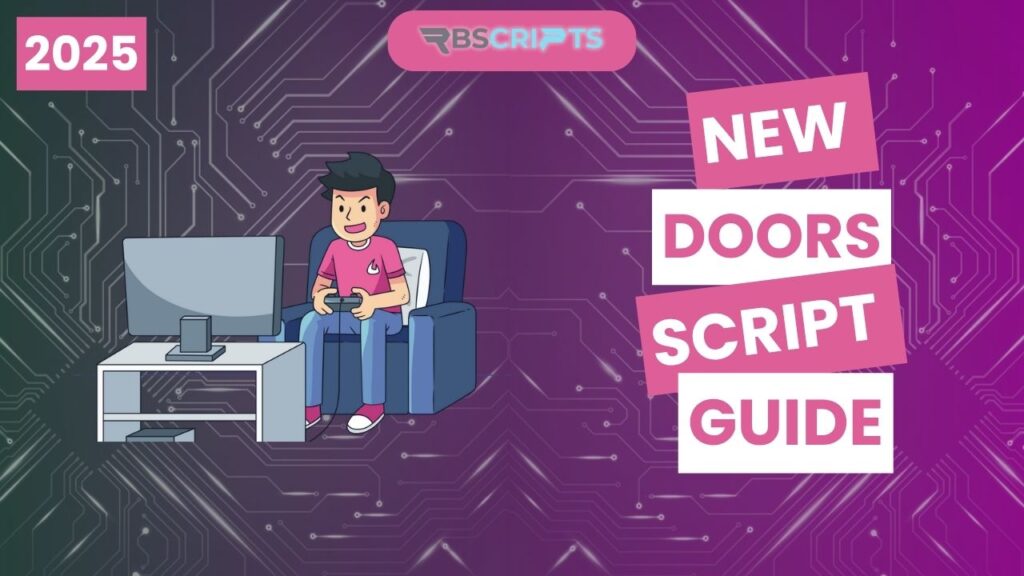
DOORS is one of Roblox’s most terrifying horror games. With randomly generated rooms, creepy monsters, and a lot of tension, surviving each round can be a nerve-wracking experience. But if you’re tired of jump scares and backtracking, the DOORS Script GUI can help you breeze through every level with features like Auto Win, Key Finder, ESP, and more.
This guide will show you how to use the script, what tools you’ll need, and why it transforms your DOORS experience from scary to satisfying.
What You Need to Use the DOORS Script
1. Script Executor
To run the DOORS script, you’ll need a compatible script executor. Here are the most reliable choices:
- KRNL – Free and feature-rich
- Fluxus – Great for both PC and mobile users
- Synapse X – Paid and highly stable
- Evon, Delta, Trigon – Also good for running advanced GUIs
Always download executors from official sources to avoid malware.
2. Script Code
Here’s a working DOORS Script you can use:
loadstring(game:HttpGet("https://raw.githubusercontent.com/scriptpastebin/raw/main/DOORS"))()
Paste this code into your executor once you’re inside the game to activate the script GUI.
Key Features of the DOORS Script GUI
- Auto Win – Automatically reach Door 100
- Entity ESP – See monsters like Rush, Ambush, or Screech before they appear
- Key Finder – Automatically highlights keys or important objects
- No Jumpscares – Disable terrifying effects
- Teleport – Skip to the next door or any room instantly
- Speed & Jump Hacks – Move around quickly and avoid enemies
- Bypass Screech – Avoid annoying Screech triggers
- Clean GUI – Simple interface for quick toggles
With these features, DOORS becomes less about surviving and more about exploring with ease.
How to Use the DOORS Script – Step-by-Step Guide
- Open Roblox and launch the DOORS game
- Start your script executor
- Copy and paste the script code provided above
- Click Attach to hook it to the game
- Click Execute
- Once the GUI appears, enable the features you want
Private or VIP servers are best for safe and smooth testing.
Why Use a Script in DOORS?
Main Benefits:
- Skip to the end without stress
- Never get lost searching for keys again
- Avoid being jumpscared by Screech or other entities
- Save time on repeated playthroughs
- Explore the game mechanics in detail
Pros and Cons
Pros
- Complete DOORS without fear or effort
- See monsters and loot from far away
- Great for players stuck on certain rooms
- Compatible with most popular executors
Cons
- Game updates may break features
- Using in public servers may result in reports
- Reduces the suspense and thrill
- May cause crashes on low-spec devices
Safety Tips Before Using Scripts
- Use a test account to try scripts first
- Avoid using Auto Win or ESP in public matches
- Stick to trusted sources like Pastebin, GitHub, or rbscripts.org
- Join Discord or developer forums for script updates
- Make sure your executor is always up to date
Final Thoughts
The DOORS Script GUI is perfect for players who want to skip the jump scares and master the game mechanics. With features like Entity ESP, Auto Win, and Key Finder, you’ll never get stuck or scared again.
Load the script and open every door with full confidence.
Want More Roblox Script Guides?
Visit rbscripts.org for:
- The latest working scripts
- Executors that work on mobile and PC
- Beginner guides for using Roblox scripts
- Daily updates for trending games
