
Forsaken is a dark, intense Roblox game where combat and survival come first. If you’re tired of slow grinding or losing battles, the Forsaken Script GUI can give you a major edge. With features like Kill Aura, ESP, and Auto Farm, this script transforms your gameplay experience.
What You Need to Use the Forsaken Script
1. Script Executor
Before running any scripts, make sure you have a reliable Roblox executor like:
- KRNL (free and works well)
- Synapse X (paid and premium)
- Fluxus, Evon, or Delta (Android compatible)
Always download from trusted sources to avoid viruses or scams.
2. Forsaken Script Code
Here’s a fully working script you can use in-game:
loadstring(game:HttpGet("https://raw.githubusercontent.com/6KMK/6KMK/main/Forsaken.lua"))()
Copy and paste this into your executor when you’re inside the game.
Key Features of the Forsaken Script GUI
- Kill Aura – Auto attacks all enemies around you
- ESP – See players and NPCs through walls
- Auto Farm – Automatically collect XP and loot
- God Mode – Stay alive through intense combat
- Speed Hack – Move faster across the map
- No Cooldown – Use skills without waiting
- Auto Heal – Instantly recover health
- Clean and Simple UI – Toggle functions easily
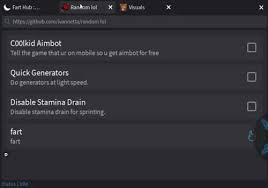
How to Use the Forsaken Script – Step-by-Step Guide
- Open Roblox and join the Forsaken game
- Launch your executor of choice
- Paste the script code into the executor
- Click Attach to inject the script
- Hit Execute to load the GUI
- Use the interface to turn on the features you need
Want to learn more? See how to run scripts in Roblox step-by-step.
Why Use a Script in Forsaken?
Main Benefits:
- Farm XP and loot automatically
- Defeat tough enemies with ease
- See everything using ESP
- Become unbeatable with God Mode
- Level up faster than other players
Things to Keep in Mind:
- Scripts may break after game updates
- Risk of bans in public servers
- Use alt accounts for safety
- Choose reliable script sources only
Safety Tips Before Using Scripts
- Never use your main Roblox account for risky scripts
- Run scripts in private servers when possible
- Avoid scripts that ask for logins or permissions
- Check GitHub or known creators for safe script links
- Keep your executor and antivirus updated
Final Thoughts
The Forsaken Script GUI is one of the best tools for dominating this intense Roblox game. Whether you’re auto farming or crushing enemies with Kill Aura and ESP, you’ll have a serious advantage.
Looking for More Roblox Script Guides?
Visit rbscripts.org for:
Combat Warriors Script Guide – Kill Aura, Auto Parry, ESP & More
Fight in a School Script Guide – Kill Aura, Auto Farm, ESP & More
- Daily script updates
- Keyless script options
- Mobile-compatible GUIs
- Guides for popular games like Da Hood, Combat Warriors, and more
